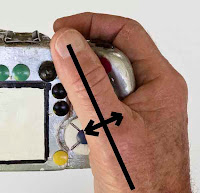CAMERA ERGONOMICS
Part 5 Introduction to some basic concepts
Author AndrewS
Introduction Modern cameras have a vast array of features, functions, modes, options and controls. Mirrorless interchangeable lens technology has given birth to a plethora of cameras with different shapes, styles, formats, capabilities and sizes, the like of which has not been seen before in the history of photography. Designers of these electronic marvels want to produce brilliant products, each with a unique selling point, which will convince prospective buyers to say "Here is my money, I will buy it".
But there are three elephants in the room with those designers. Yes, they need a really big room !!
The first is that the native capabilities of the people who use these cameras have not changed much in the last 50,000 years or so. Sure, users can learn new skills, but they cannot change the size or functional anatomy of their hands.
The second is that beneath the fancy electronic bells and whistles, the great majority of modern cameras work just the same way as cameras did 100 years ago. Exposure is controlled by alterations to the Time Value (Shutter Speed), Aperture Value (Fstop) and Speed Value (ISO Setting). The lens must be focussed, unless one is using a Lytro Light Field camera, but that is a story yet to be told. All this must happen in good time, lest one's subject wander off before the camera work is done.
The third is that despite some very clever technology, fully automated exposure and focus does not always deliver the required outcome. In consequence the world still needs cameras which can be directly controlled by the user. These cameras have a complex human machine interface (HMI) and are difficult to design well. I know this last statement must be true because I have, in the last few years, encountered so many cameras with a clumsy HMI.
Conceptual complexity I want to highlight two fundamentally different types of problem, both of which challenge camera designers and engineers.
The first type of problem is conceptually easy buttechnically difficult to solve. The design of a camera sensor is like this. The concept is straightforward enough. Sensors need better resolution, lower noise, better color reproduction, higher dynamic range and faster refresh rates. In other words, the questions which need to be answered are reasonably easy to articulate. Of course, the technological challenges are great.
The second type of problem is conceptually difficult but technologicallystraightforward. Achieving good camera ergonomics is like this. There is currently a deficit of language and classification by which to articulate the questions which need to be answered in order to achieve good ergonomics. There is an old saying........"If you don't ask the right question you cannot get the right answer". This is a key issue for ergonomics.
The technological challenges are not great. They involve such things as camera size, handle shape, type and location of controls, all things which have to be decided with any camera.
My experience with many cameras over a 50 year time span is that camera makers are much better at dealing with technological challenges than conceptual issues in the realm of ergonomics.
Camera users In the operational sense, there are really only two types of camera user. The first and by far the most numerous is the snapshooter. The snapshooter is too busy enjoying life to be bothered with changing lenses or wondering what an f stop might be. In the second, smaller but more demanding group we find the controllers. These people want to take charge of the process of making photos in the quest for better results. They want direct control over all aspects of camera function, in particular primary and secondary exposure and focussing variables.
There will, of course, be snapshooters seeking to upskill, controllers wanting to reduce the complexity of life and a variety of other people who at any given time, find themselves between the two user groups. My thesis is that these inbetweeners will gravitate one way or the other in due course. If I am right about this it follows that cameras pitched to the inbetweeners will be perceived as overly complicated by snapshooters and too limited by controllers, ultimately appealing to neither group.
Controllers have more explicit and numerous requirements for holding, viewing with and operating a camera. Provided the size and weight are not excessive, a camera designed for controllers will suit snapshooters just fine. This assumes that when a fully automatic shooting mode is set, most of the hard controls are disabled. Such a camera will allow the snapshooter to progress to controller if so desired. The reverse is not true. A camera designed with minimal controls for the snapshooter will not satisfy a controller and provides no upgrade path for snapshooters wanting to improve their camera work skills.
Phases of camera operation It is useful to describe four phases of camera operation. Making these phases explicit helps to clarify which tasks need to be completed at each phase, what kinds of controls are most appropriate for those tasks and where on the camera they might best be located.
Setup Phase In this phase the user delves into a menu, or more often a hierarchy of menus, to set the hundreds of variable parameters available. Setup is best conducted at leisure.
Prepare Phase In the minutes prior to making photos, the user will want to adjust a range of camera settings for the present environment and photographic assignment. This might be a birthday party indoors with flash, landscape on a sunny day.... and so forth.
Capture Phase Now the photographer is in the process of taking photos. The controller type camera user will want to quickly evaluate and alter key exposure and focus variables in a time frame of just a few seconds. This phase places the highest demand on the operational performance of both camera and user.
Review Phase In this phase captured photos are reviewed. Ergonomic demands are not as intense as in the Capture Phase, but the process still needs to be streamlined and efficient.
Primary, secondary and tertiary exposure and focussing controls It is most desirable to explicitly rank the tasks of camera work by their urgency level in the capture phase. This will help us to better understand what kinds of interface modules (buttons, dials, touch screen etc) might be best for each task, how each module should operate and where it would best be located.
Two key functions which every camera must perform immediately prior to image capture are Exposureand Focus. Let us look at exposure first.
There are three Primary Exposure Variables. These, as I referred to in the introduction, are
* Time Value (shutter speed)
* Aperture Vale (f Stop) and
* Speed Value (ISO Setting).
These three have to be adjusted interdependently, by which I mean if you change one then at least one other value must also alter to maintain correct exposure. I call the selected combination of the three variables the "Firing Solution". For instance 1/15 second @ f16, ISO 100, gives the same exposure as 1/1000sec @ f4, ISO 800. The first firing solution might be suitable for a tripod mounted landscape shot, the second for hand held telephoto sport/action. In order to find the optimum firing solution in each photographic situation the photographer can either
a) Set the camera to fully automatic mode and hope for the best, or
b) Set the camera to one of the "Scene" modes and continue to hope for the best, or
c) Take control of the process and make a conscious decision about the firing solution.
In order to implement the third option effectively the user has to learn how to use apertures, shutter speeds and so forth and the camera has to have the right feature set, with good enough ergonomics, to allow the user to take control of the process.
Primary exposure variables need to be clearly visible in the viewfinder and on the monitor at all times. They are optimally displayed beneath the image preview, not overlaid on the preview which is much more difficult to see clearly. They must be able to be adjusted very quickly, by feel, while continuously viewing the subject in the viewfinder. This means they need dedicated, direct acting hard controls, immediately accessible to the right index finger without having to shift grip at all.
Secondary Exposure Variables These include
*Exposure Compensation
*Program Shift in P Mode
These variables are not primary in the sense that they are not directly involved in the firing solution. However they do need to be adjustable at the same level of immediacy as the primary variables. Again this means dedicated hard controls, directly accessible to the right index finger (preferred) or thumb (second preference).
Tertiary Exposure Variables Here we can place a list of parameters which might differ somewhat between users, according to individual preferences in ways of operating a camera.
These might include
*Exposure metering pattern
* Auto Exposure Bracketing
* White Balance
* Link metering to focus area
* Dynamic Range enhancement
* Others depending on preference
These parameters need to be readily accessible in the Prepare Phase of camera use. This is usually best accomplished by allocating them to a "Quick Menu" and/or in some cases to a physical Drive Mode dial or lever. It should be possible to pull user selected items up from a main menu and relocate them to the Quick Menu.
It should never be necessary to enter a Main Menu to access primary, secondary or tertiary exposure variables.
Primary focussing controls These must be adjusted or checked prior to every image capture.
* Start/Lock autofocus or
* Manual focus
These are maximum priority controls which require dedicated, hard, direct acting interface modules located for immediate operation while continuously viewing the subject in the viewfinder and without having to shift grip with the right or left hand.
By tradition manual focus is controlled by a rotating ring on the lens, operated by the left hand. If the manual focus ring is correctly located this system works well and divides labour between the right and left hands. Autofocus, also by tradition, is activated either by half press of the shutter button using the right index finger or by pressing a dedicated button on the rear of the camera with the right thumb. This latter option has the advantage of separating focus from capture, a particular advantage with moving subjects.
Secondary focussing controls These require fast, easy access but are not usually required prior to every capture.
* Change position/size of active AF area
* Change position/size of active MF area
Direct acting, dedicated, interface modules are required to permit these controls to be made quickly, without interrupting the flow of the capture process.
The user interface system needs to be like that of a motor car in which the driver does not have to think about how to adjust the primary controls such as steering, acceleration and braking.
A good ergonomic case can be made for allocating exposure controls to the right index finger and autofocus controls to the right thumb.
Tertiary focussing controls Here we can find a range of options and variables which differ with the individual camera. As cameras become more sophisticated and complex this list inevitably grows. It would be desirable for items in this group to be user selectable from a main menu and transferred to a Quick Menu. Some could usefully be allocated hard controls, provided those controls were located on the camera in second tier positions, so as not to supplant controls for Capture Phase actions in first tier positions. They include
* Focus type, phase detect/contrast detect
* AF Mode, Single (one shot) continuous, tracking (predictive)
* AF Area (type), Single point (selectable), multi (auto select), Multi point clusters, Face detect, etc
* AF tracking mode (focus stays on one target/group or is handed to adjacent target/groups)
* Auto enlarge view with MF activation ( 2x, 5x, 8x etc)
* Other MF assist (peaking mode or other technology)
* Lens based controls might include AF/MF, Focus distance limiter etc.
These items need to be adjusted in the Prepare phase of camera operation. Much user frustration will result if they are allowed to languish in a main menu.
Photographs
The two photographs are different views of a mockup camera. It might look a bit rough but the exact body shape and the precise location in three dimensions of all the interface modules (buttons, dials etc) have been very carefully evolved over many trial versions for optimum functional efficiency.
On picking up the camera the user can feel with the right index finger if it is switched on or off. The "set and see" type dial on top instantly shows the current Shooting Mode. The adjacent "set and see" Drive Mode lever gives a direct reading of the current setting. Both of these can be quickly adjusted in seconds. The handle and thumb rest have been very carefully sculpted to fit the right hand in relaxed half closed grip as described in the section on functional anatomy. The quartet of interface modules consisting of Shutter Button, Main Control Dial, Button 1 and Button 2, allow Metering, AF start, Change Aperture, Shutter Speed or Program Shift, Change ISO and make the exposure very quickly, with just the index finger, while looking through the viewfinder and without changing grip with either hand. Button 6 allows for AF start/lock without changing grip. The JOG lever #7 allows instant shifting of active AF area size and position in Capture Mode while looking through the viewfinder and without shifting grip with either hand. All interface modules can be reconfigured to user requirements and all will have Mode Dependent functions. In other words they have one set of functions in, say, Capture Mode and a different set of functions in, say, Review Mode.